Learnspace
The Learnspace system (Powered by Skills for Health) is available to NHS Professionals Bank Members and will enable you to:
- Complete your Mandatory Training
- Access arrange of online based continuous professional and personal development courses
It is your responsibility to ensure that you maintain and develop your competencies in the fields in which you practice.
Learnspace FAQs
How do I access the Learnspace website?
The link you need is nhsp.skillsforhealth.org.uk
What is my Learnspace username or password?
- Click on the Login dropdown at the top.
- Click on Learnspace.
- Click Forgotten Password to create a log in.
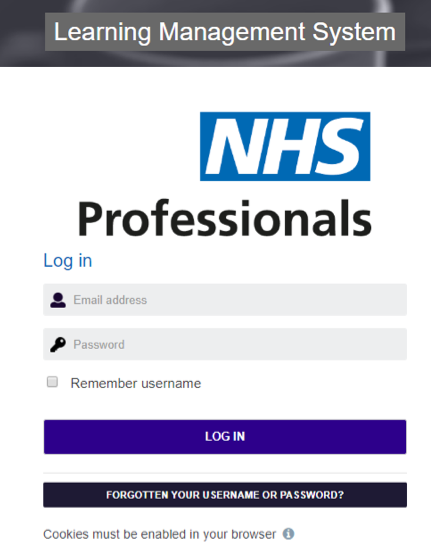
What is my Learnspace password?
To obtain a password please follow the steps below:
- Click on the Login dropdown at the top
- Click on Learnspace
- Click Forgotten Password to create a log in.
If you cannot locate the email you can reset your password by clicking on “Forgotten your username or password?” If you are having difficulty resetting your password, you can contact NHS Professionals 24 hours a day 7 days a week on 0333 2407 552 or by emailing us contactus@NHSProfessionals.nhs.uk
Help and guidance for logging in and accessing the system
You can view the following video which will guide you through logging in and accessing courses on the Learnspace platform
My email address or other personal information on the Learnspace is incorrect
Send an email to NHS Professionals at contactus@NHSProfessionals.nhs.uk.
In the email include your full name, date of birth, postcode and a description of your query highlighting the incorrect information and we will get back to you within 5 working days.
Which modules do I have to complete to complete my training?
A list of you training modules will be listed on your LearnSpace profile. All training module need to be completed so you can continue to work bank shifts.
I am having difficulty launching or completing a training module
For technical queries, please email contactus@NHSProfessionals.nhs.uk
I completed the assessment, but the modules have not updated?
You will need to complete the full course content and then complete the assessment at the end of each module. The system will not update if you skip to the assessment without reviewing the course content.
I’m having difficulty loading parts of the course / modules?
The Stand by Me module has Flash components, so you may need to switch device and complete the module on your laptop or desktop. We recommend using Internet Explorer or Google Chrome, please do not use Edge or Firefox. For an Optimal experience, please ensure your PC/device is updated with the latest software and we recommend that you have at least the follow specifications:
Java JRE 1.8.0.74
Flash version 10.3 or above
Shockwave v12 or above
Popups Enabled
Cookies Enabled
Screen Resolution 1280x1024
If the module doesn’t load, please follow the link below to update your adobe flash player
https://helpx.adobe.com/flash-player.html
I have completed all the training modules, what happens now?
Your training record will be updated within 72 hours.
How do I book or cancel onto a practical training course?
Follow the instructions below to access the NHSP Academy booking portal where you can select a time and location to suit you:
- Access the booking portal: https://bookings.nhsp.uk/
- Log in with your credentials. These will be your JoinBank Username and Login.
- Use the search function on the top of the screen to look for:
- Venue
- 1 day Mandatory Training Acute or
- 2 day Mandatory Training for MH workers
- Scroll through the page to look at the available dates and locations of the course
- Select the date and location that is most suitable for you.
- Should you encounter any problems when booking your course, please look up the user guide and FAQs that are located in the booking portal.
- Once you are booked you will receive an automated email with full details (may go to junk email).